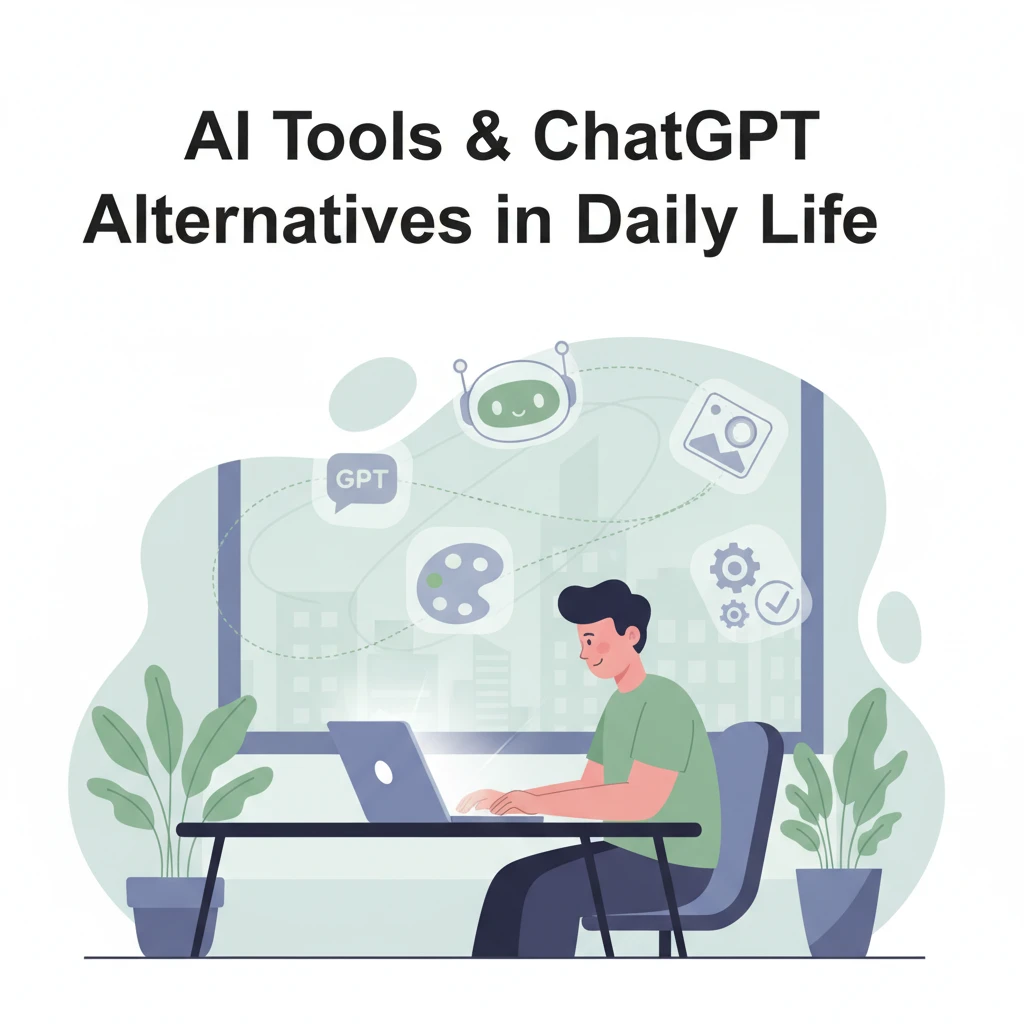Artificial Intelligence (AI) is no longer some distant futuristic concept we read about in sci-fi novels. It’s here, woven into everyday routines—sometimes so seamlessly that we don’t even notice. From using voice assistants like Alexa and Google Assistant to typing out a quick email with smart suggestions, AI has quietly become part of how we work, shop, learn, and even relax.
But with so many tools out there—and ChatGPT often being the most talked-about—it’s natural to wonder: what are the other AI tools worth exploring? And more importantly, how are they actually making daily life easier?
This post dives into AI tools and ChatGPT alternatives, with a focus on practical, human-level insights. No jargon overload. Just the real stuff you can actually use. Since Baafity focuses on helping people understand digital trends, let’s break this down in a way that makes sense.
AI in Daily Life: The Stuff You Already Use Without Realizing
Before jumping into alternatives, let’s pause. Many of us already use AI every single day without calling it “AI.”
- Smartphones: Face ID, predictive text, and even your photo gallery’s “search by face” are all powered by AI.
- Shopping: Amazon product recommendations? Yup, that’s AI.
- Streaming: Netflix or Spotify suggesting what to watch or play next. Again, AI at work.
- Work tools: Google Docs suggesting the next word. Gmail finishing your sentence.
The point is—AI isn’t just about “tools” in the formal sense. It’s embedded in services we rely on, quietly shaping decisions and saving time.
Popular AI Tools Beyond ChatGPT
Now, let’s talk about tools. ChatGPT is amazing, but it’s not the only player. Depending on your needs—writing, design, productivity, coding—there are plenty of other AI tools worth checking out.
1. Google Bard (Now Gemini)
Think of Bard as Google’s answer to ChatGPT. Since it’s connected directly to Google Search, it often provides fresher data. Some people prefer its more “search-driven” feel, especially for fact-based queries.
2. Claude by Anthropic
Claude is often praised for its long-form responses and safer tone. If you write reports, analyze documents, or just want something that feels more thoughtful, Claude is a solid alternative.
3. Perplexity AI
This one’s a mix between a chatbot and a search engine. It gives direct answers with sources cited—great for research, students, or anyone who values transparency in AI answers.
4. Writesonic / Jasper
These tools focus on marketing copy. They’re good if you’re writing blogs, ads, or product descriptions and want something tailored to brand tone.
5. MidJourney / Stable Diffusion / DALL·E
Text-to-image AI tools. You write a prompt, and they create visuals. Great for designers, marketers, or just anyone curious about digital creativity.
6. GrammarlyGO
Not just grammar correction anymore—GrammarlyGO adds AI-driven suggestions, rewrites, and even drafting help. Perfect for emails, work docs, or academic writing.
7. Notion AI
If you’re already using Notion for productivity, its AI add-on makes brainstorming, summarizing, and organizing content so much smoother.
These aren’t “ChatGPT killers.” Instead, they fill specific gaps. Some people even combine multiple tools depending on the task.
How AI Actually Helps in Daily Life
The real question is: beyond hype, where does AI fit into real, daily routines? Here’s what I’ve noticed:
- Time saving – Instead of spending 20 minutes drafting an email, you can let AI suggest a starting point.
- Decision support – From choosing recipes based on what’s in your fridge to comparing travel itineraries, AI tools cut down the noise.
- Learning – Personalized learning apps, language tutors like Duolingo (AI-driven), and coding assistants are making education more interactive.
- Creativity – Whether it’s designing an Instagram post with Canva’s AI features or generating a concept sketch, AI lowers the barrier for creative expression.
- Accessibility – Voice-to-text, real-time translations, and screen readers enhanced with AI are genuinely life-changing for people with disabilities.
It’s not about replacing human effort entirely. It’s about enhancing it.
The Concerns People Have (And They’re Valid)
Whenever we talk about AI, it’s important to stay real. Not everyone is cheering. Some of the common worries include:
- Job displacement: If AI writes blogs, designs ads, and answers customer queries, what happens to those jobs?
- Privacy: Many AI tools collect user data. Where does it go?
- Accuracy: AI can “hallucinate” or confidently give wrong answers. Relying blindly is risky.
- Over-dependence: If we let AI handle everything, do we risk losing critical thinking skills?
These concerns don’t mean “don’t use AI.” They mean: use it consciously. Check sources. Don’t outsource 100% of your brainpower.
ChatGPT Alternatives vs. ChatGPT: Which One Should You Use?
The honest answer? There isn’t one perfect tool for everyone.
- If you want general conversations, brainstorming, and writing, ChatGPT is still the go-to.
- If you want real-time internet data, try Perplexity or Bard/Gemini.
- If you want marketing-focused writing, Jasper or Writesonic might fit better.
- If you want visual creativity, MidJourney or DALL·E.
- If you want productivity inside apps, Notion AI or GrammarlyGO.
Many people mix and match. Think of AI tools like apps on your phone—you don’t just use one. You use a set depending on the situation.
Where Baafity Fits In
At Baafity, the goal is to make these topics easier to understand. Instead of drowning in technical details, we focus on what AI means for actual people—students, freelancers, business owners, or just curious minds. Our content breaks down complex AI trends into practical takeaways, so you know what’s hype and what’s actually useful.
FAQs on AI Tools & ChatGPT Alternatives
Q1. What are the best free AI tools right now?
Some of the popular free options include ChatGPT (free tier), Perplexity AI, Google Bard/Gemini, Canva AI (limited features), and Grammarly. Paid plans usually unlock more advanced features.
Q2. Can AI replace human creativity?
Not really. AI can generate ideas, drafts, or designs, but the spark of originality and cultural nuance still comes from humans. Think of AI as a co-creator, not a replacement.
Q3. Which ChatGPT alternative is best for research?
Perplexity AI stands out because it cites sources directly. Google Bard/Gemini is also strong for fact-based research because of its integration with Google Search.
Q4. Is it safe to share personal data with AI tools?
It depends. Always check the privacy policies. Avoid sharing sensitive personal information unless you’re sure of how the data is stored.
Q5. How is AI shaping jobs in the future?
AI might automate repetitive tasks, but it’s also creating new jobs—like AI trainers, prompt engineers, and AI content strategists. The shift is more about changing roles than eliminating all work.
Q6. Should small businesses bother with AI?
Definitely. From automating customer support to creating affordable marketing content, AI levels the playing field for smaller businesses competing with big brands.
Final Thoughts
AI isn’t just about “tools” anymore—it’s about lifestyle shifts. Whether you’re chatting with ChatGPT, exploring alternatives like Claude or Perplexity, or casually letting Spotify pick your playlist, AI is shaping decisions daily. The trick is to stay aware. Use AI to save time, spark ideas, and get smarter—not to replace your own thinking.
And remember, no single AI tool is the magic bullet. The smartest approach is to try a few, see which ones click with your workflow, and combine them wisely. That’s how AI really makes sense in everyday life.